Full Featured Protection
Protection, security, and peace of mind, all at your finger tips.
Tracking lost or stolen devices
Asset protection is an integral part of business operations. Android devices are often over looked as significant assets for a company to protect because of their extensive use in the world today. Not protecting these devices could be a mistake, since the information contained on them is often invaluable.
GPS Tracking
Use GPS technology to pinpoint the exact location of any device on your account. The devices current and previous locations will be saved on the map for future review.
Track in Real-time
Be able to watch any number of devices as they move in real-time on a map.
Scream
Activate a signal to locate a device nearby. Remotely control the volume, ringer, vibrator, camera flash from one interface.
GPS Flare
Don't let a dead battery prevent you from finding a lost device. Get the last known location just before the device lost power.
Top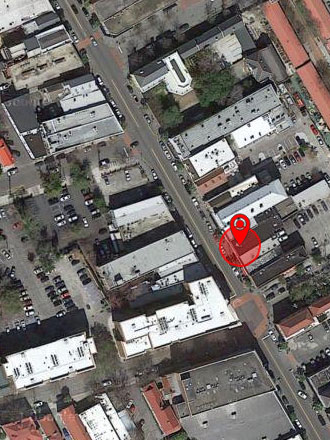
Beyond lost phones
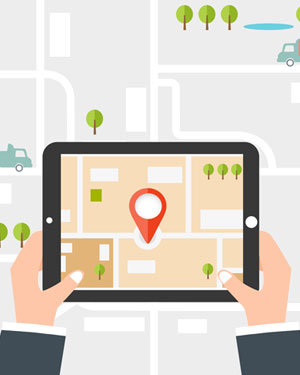
Track Employees
Track any number of sales people or delivery drivers while they are in the field by watching them move in real-time on a map. Promote employee accountability and productivity by reviewing past routes with them.
Passive Updates
Set the app to provide regular updates about a device's location. Check the location history of a device at anytime in the dashboard.
Messaging
Save time by sending mass messages though the dashboard. Check when employees received and viewed message to ensure message are being acknowledged.
Top
Geofencing
Geofencing allows features to activate based on the device's location. Invisible fences can be created to increase security once a device leaves its prime location. For example, a device's screen lock could trigger once it leaves a retail store. Triggers can be activated when a device enters a zone, leaves a zone, or enters and stays within a zone for a set period of time.
Possible features that could activate:
- Start background tracking
- Scream
- Lock device
- Wipe the device
- Take a picture with front or back camera.
- Send email notification
- Create notification on the device with custom text
Secure stolen devices
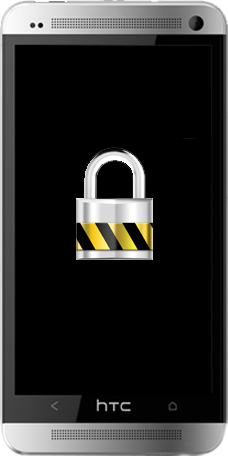
Lock
When a device goes missing a lock screen can be remotely engaged, to protect sensitive information, until the phone is recovered.
Data Wipe
Company data is important and should be protected. Advanced data removal techniques, erase all data on the SD card and make sure that data is not coming back. Factory resets can also be performed to remove information not stored on the SD card.
Uninstall Protection
A screen lock will engage when an attempt to uninstall the app is made.
Wipe or Take A Picture on Failed Unlock Attempts
When an incorrect pin is entered on the screen lock the app can take a picture using the front facing camera. If the too many failed lock screen attempts are made in a row the app can be set to wipe the device.
TopCompany Security
Security Setting Enforcement
From the online interface, device settings can be altered to enforce screen locks and frequent password changes. Specific password constraints can also be added, such as using both letters and numbers.
Disable Camera
To prevent company secrets from being shared with the world, disable the camera on any company device to prevent opportunistic shooting.
Hide Icon
The app can be installed and then hidden so no one, but the administrator, will know it's there. This will hide the app's icon on the app launcher screen and will only show up under the installed app section of the setting's menu.
Top
We have done all the hard work

Easy Deployment
Easily deploy the app on a device with just a few simple steps. Organize devices into groups and create templates to quickly change settings.
Encryption
All data is protected using high security encryption algorithms. The system implements the latest security methods when transferring data between the interface and the app.
Device Management
Easily manage all devices from one online interface. Settings can be pushed out to multiple devices at once for faster management.
Multiple Administrators
Different users can be logged-in at one time so tracking and security responsibilities can be shared. Each admin can have their own login credentials they can manage.
Central Billing
Billing for all company devices can be handled through one transaction online.
Top